Tuesday, July 5, 2011
Monday, July 4, 2011
SquareUpMax is an addictively fun physics based Puzzle App for iPhone, iPad, iPod!


Monday, March 21, 2011
SquareUp!
Challenge yourself to balance and stack the pieces while racing against the clock in this simple, yet fun game. Different levels, pieces, and obstacles make SquareUp an increasingly difficult challenge that will keep you entertained. Flick and shake your pieces to SquareUp success!

Wednesday, December 15, 2010
SpellingRacer available for the iPhone, iPad, and iPod Touch
Game fun includes:
*Fun way to practice your spelling
*Earn bonus points for special accomplishments
*Increasingly difficult levels
*Keeps your best score so you can always work on improving
*Earn special bonus levels for getting an A
*Share your progress in SpellingRacer with your friends and family on Facebook
*Race, drive, steer, boat, and fly your way to spelling success
*Keep track of the number of A's you get in a row
*Track your A-streak globally to rank your streak with other players
Check it out.
Friday, December 3, 2010
MathRacer now has global high scores
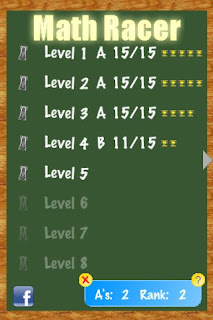
Friday, November 26, 2010
SpellingRacer is almost complete!
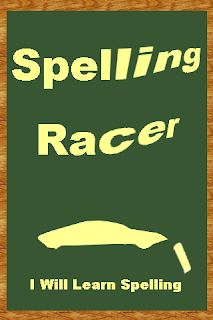
Tuesday, November 23, 2010
SpellingRacerLite app released on iTunes!
Game fun includes:
*Fun way to practice spelling words
*Earn bonuses for special accomplishments
*Increasingly difficult levels
*Keeps your best score so you can always work on improving
Monday, November 8, 2010
MathRacer available on iTunes!





Math Racer is an educational game to help kids and people of all ages improve on math problems. Steer your car, boat, and plane to the correct answer while earning bonuses and achievements along the way. Challenge your parents and friends to become the math wiz!
Game fun includes:
*Fun way to practice math problems
*Earn bonus points for special accomplishments
*Increasingly difficult levels
*Keeps your best score so you can always work on improving
*Addition, subtraction, multiplication, and division problems
*Earn special bonus levels for getting an A
*Share your progress in MathRacer with your friends and family on Facebook
*Race, drive, steer, boat, and fly your way to math success
Math Racer contains all the game fun of MathRacerLite plus much more!
Wednesday, October 27, 2010
MathRacer for the iPhone is on it's way!
Thursday, October 14, 2010
Saturday, September 4, 2010
iDashData available on iTunes!
Friday, July 9, 2010
iDashStocks version 1.1 released on the App Store!

You can now group stocks into categories, e.g., industry, tech stocks. These groups can then be used to see trends between groups or drill-down to individual metrics as follows.




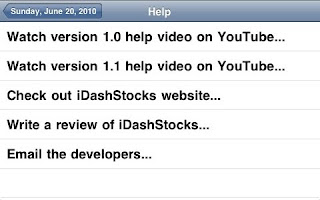
Saturday, May 1, 2010
iDashStocks, Dashboard-Style Reporting Framework Demo on YouTube
iDashStocks YouTube demo
We also highlight some of the near-future additions to the framework and iDashStocks.
Tuesday, April 20, 2010
iDashStocks, Dashboard-Reporting Framework Additions
Friday, April 16, 2010
iPhone Business App Deployment
We were thinking how to make deployment of custom business apps easier when I came across this article: http://www.pcworld.com/businesscenter/article/193851/iphone_os_40_makes_iphone_a_business_contender.html
“Apple is also cutting the cord, enabling IT admins to push custom business apps wirelessly over the air rather than requiring users to sync with iTunes.”
It sounds like it would work like the BlackBerry Server, enabling IT to deploy apps locally, within the organization. This would make deploying updates much easier (obviously), while enabling custom business apps to quickly change with the dynamic nature of businesses. Sounds like a step in the right direction. The iPhone, iPod Touch, and iPad already provide great user experiences to the masses. Now, business users will start gaining confidence in these devices for use within their organization. Who will be the early adopters and want user-friendly business apps driving how they view their organization's data?

